
SafeZone App
The SafeZone app gives you direct access to the fastest possible safety assistance regardless of where you are! The SafeZone app is free to all students and staff, and operates across all our campuses and facilities.
You can use SafeZone for:
- Mass notifications - If there is an incident be the first to know
- Check-ins - For lone working, share your position with security personnel for your personal safety
- First Aid Calls - For when you need medical assistance
- Help - For when you need non-emergency assistance
- Emergencies - If you feel threatened or need urgent assistance
FAQS
Q: How do I sign-up?
A: After downloading the app, sign in using your UHCL username and password
A: Every emergency is different, but here are some examples
- If you feel threatened, or if someone is threatening or has just threatened you.
- If you have been assaulted or are the victim of a robbery.
- If you are hurt or injured (or use First Aid if it’s a minor injury).
- If you see somebody else being threatened, assaulted or robbed.
Q: What if I accidentally press a button?
A: When you tap any of the three SafeZone alert buttons, a “timer” circle is shown
winding down (like a clock). If you accidentally press any SafeZone Call button, you
can cancel the Call by tapping the button again while the “timer” is winding down.
After the Call (Alert) has been sent, you can still cancel your request, but you will
still be contacted by Police Dispatch to be sure that you are OK
Q: Will I be tracked all the time?
A: No, the SafeZone app only shares your location with the UHCL Police when you press
one of the three alert buttons (Emergency, Medical, Assistance), or Check-In.
Your right to privacy is always respected and you can cancel an alert or a check-in
at any time.
Where can I download the app?
Download the app from your device's app store and follow the Installation and Login Instructions to complete setup.
For more information about SafeZone or how to download the app, visit safezoneapp.com.
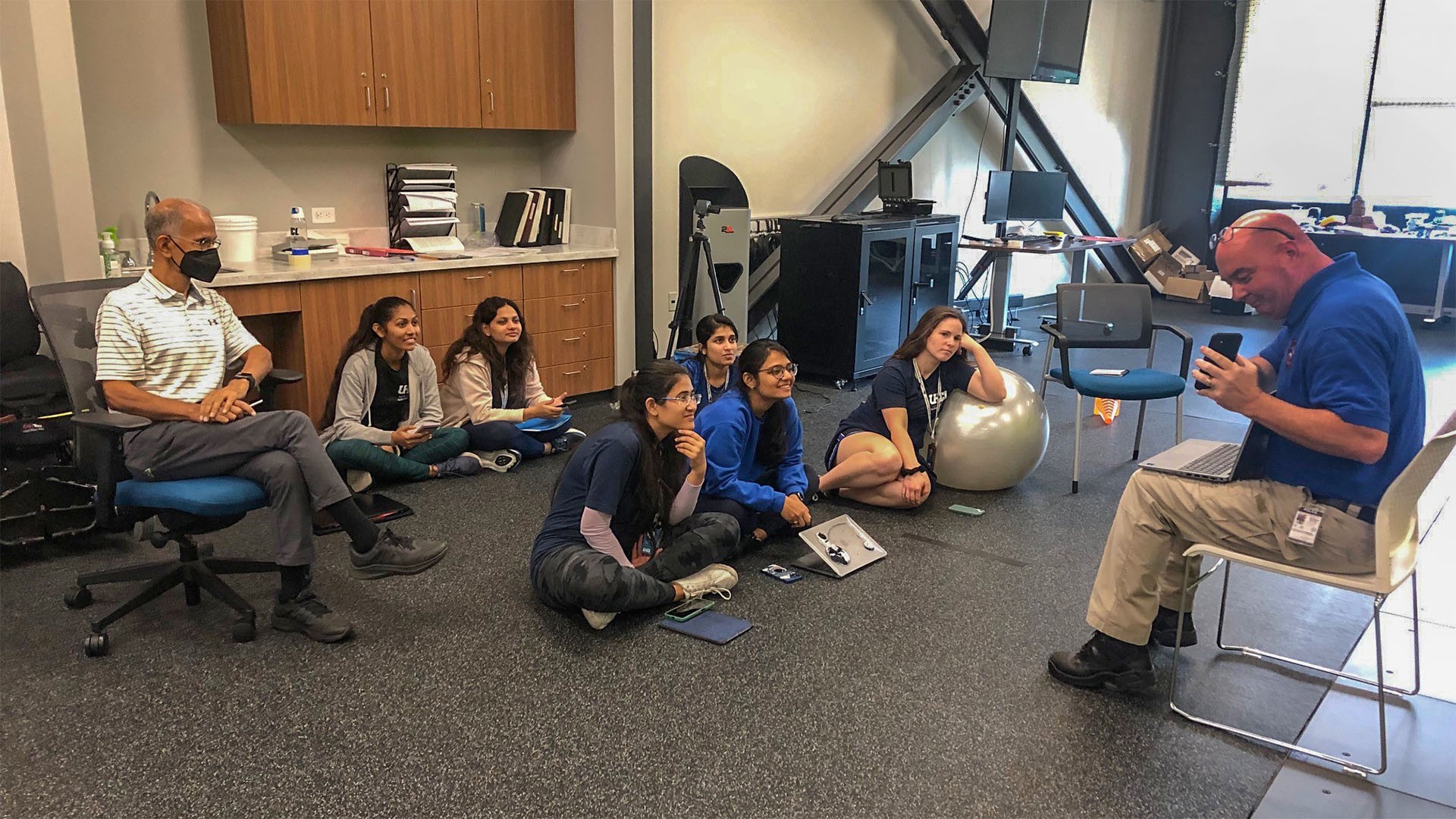
New technology elevates security on campus
Chief of Police demonstrates advanced technology that can help police officers respond in real time to emergencies. Read the full story.






